My Home Lab Setup Part - 2 | More Services
It’s time to expand the setup with more services and upgrades.
1. Making the Switch to Tailscale
First off, huge thanks to Sathya sir for introducing me to Tailscale—it’s been a game-changer!
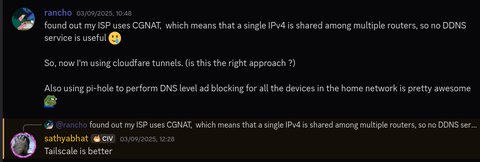
What exactly is Tailscale?
If you’re new to Tailscale, here’s the simple explanation:
- It’s a mesh VPN service built on the open-source WireGuard protocol.
- Instead of the traditional hub-and-spoke VPN model, Tailscale creates direct, encrypted peer-to-peer connections between your devices.
- This means only devices in your private network (called a “Tailnet”) can communicate with each other.
Read more about it here: What is Tailscale
Why I switched from Cloudflare Tunnels
After experimenting with Tailscale, I was convinced it was the better approach for most of my services. Here’s why:
- Security: My services are now only accessible to devices in my private Tailnet—no more exposing services to the entire internet.
- Protocol Support: Unlike Cloudflare Tunnels (which only supports HTTP/HTTPS by default), Tailscale supports UDP and other protocols right out of the box.
So I migrated most of my services from Cloudflare Tunnels to use the home lab’s local IP within the Tailnet.
Why I still use Cloudflare Tunnels for some services
Despite loving Tailscale, I haven’t completely ditched Cloudflare Tunnels. Here’s why:
- 1. Public Access: Some services (like my Matrix server) need to be accessible to friends who aren’t on my Tailnet. Adding everyone’s devices to my private network isn’t practical.
- 2. HTTPS Support: Services like Vaultwarden require HTTPS to function properly. Cloudflare Tunnel acts as a reverse proxy and handles all the certificate management automatically.
I did try setting up custom certificates with Certbot once, but it was a disaster. I couldn’t install packages via Pacman or pull Docker images—the whole system got messed up. Eventually, I had to remove everything related to that setup just to get my system back to normal. For now, I’m sticking with Cloudflare Tunnels until I figure out a clean and reliable way to manage custom certificates.
2. Linkwarden: Bookmark Manager
Linkwarden is a self-hosted, open-source collaborative bookmark manager designed for collecting, organizing, and archiving webpages. Think of it as your personal internet archive—you can save content in multiple formats like PNG/JPG, PDF, HTML, and more.
A small performance problem (and the fix)
One thing I noticed right away: Linkwarden starts multiple parallel workers to scrape and save content in different formats. While this speeds up the archiving process, it was causing my CPU to spike suddenly whenever I saved a new bookmark.
The fix was simple—just add this parameter to your Docker Compose file:
MAX_WORKERS=1
This limits it to a single worker, which is perfectly fine for my use case.
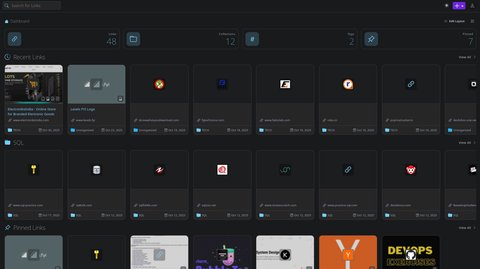
3. ntfy + LoggiFly: Notifications
ntfy
- ntfy is a simple HTTP-based pub-sub notification service. It’s incredibly straightforward—you can send notifications via HTTP requests and receive them on your phone or desktop.
- There are many integrations and scripts I’ve applied, including cron jobs monitoring disk space - CPU usage, SSH login alerts, etc.
- Check out more examples here: https://docs.ntfy.sh/examples/
LoggiFly
- I also use LoggiFly, which is a lightweight tool that monitors Docker container logs for predefined keywords or regex patterns and sends notifications when matches are found.
- I’ve set up multiple triggers with LoggiFly—for example, I get notified whenever there’s a failed login attempt on any of my services. It’s like having a security guard that never sleeps, keeping an eye on all my containers.
4. Mindustry: Gaming
- Mindustry - yet another tower-defense strategy game, but with lots of features - self-hosted, multiplayer, cross-platform, etc.
- Thanks to Sam for this tutorial on setting up the server using Docker. The setup was easy and straightforward.
- I’ll be honest—I binged this game for a straight week and completely sucked all the fun out of it. But it was worth it!
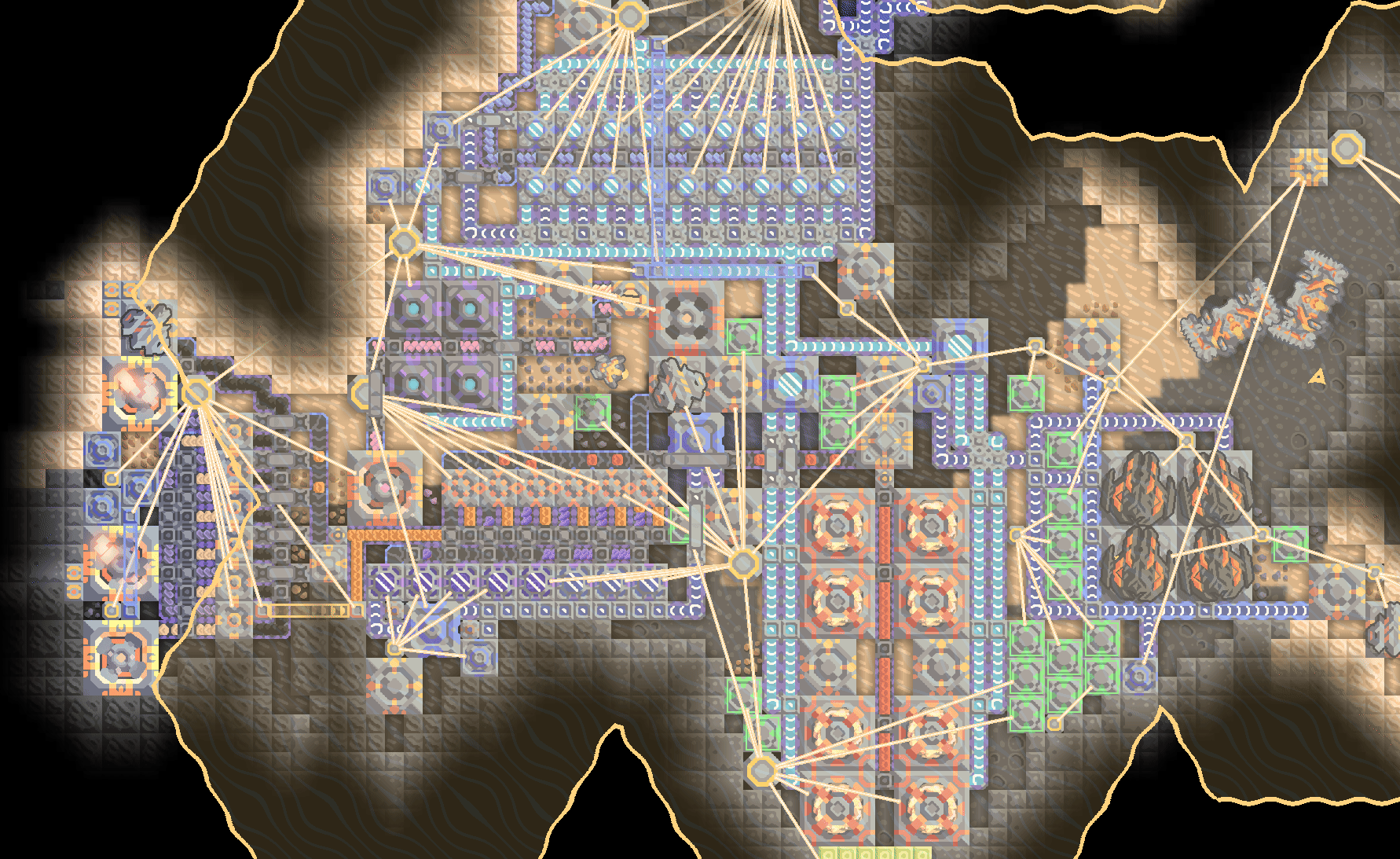
Shoutout to @rjanupam for creating an impressive power station setup:
- Just 8 Impact reactors powering the entire map! 😲
- Such a beautiful setup with near perfect structured pipeline-conveyor system 🤌
5. FreshRSS: The GOAT 🐐
FreshRSS is a self-hosted RSS feed aggregator, and I’m so glad I set it up. RSS is such beautiful technology—it lets you fetch content from all over the internet and save it in one place without any ads or distractions.
- it is the best, no discussion.
FreshRSS supports various Readers. Check out the full list here: Supported Apps
I personally use FeedMe on Android because it has some fantastic features:
- Mark as Read when scrolled: No need to manually mark articles as read
- Gemini API summary: This is the best feature 🤌—AI-powered summaries of long articles
RSS feeds have given me back control over my content consumption. No more doom-scrolling through algorithmic feeds—just the content I actually want to read, delivered cleanly and efficiently.
Wrapping Up
- Self-hosting is the way to go!
- All hail to devs who build these amazing open-source tools! 🤘